How can I edit user permissions?
Learn how to edit each user's permissions following these steps.
1. Choose "Users and teams" in the dropdown menu under your profile icon.
2. Select the desired user by clicking "Edit" beside their name.

3. Update the desired permissions. 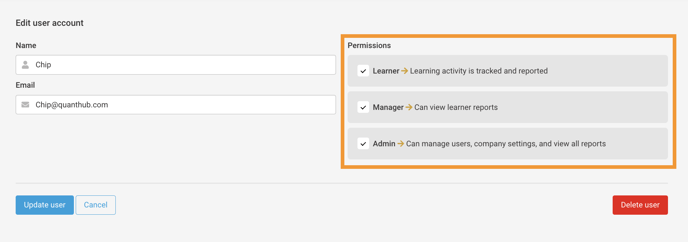
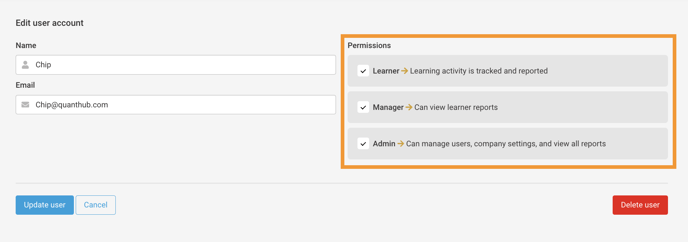
Note: To learn more about the different permissions click here.
4. Click "Update user."

Note: To learn more about deleting users, click here to learn more.
If you've followed these steps and are still experiencing issues, please reach out to support@quanthub.com
