How do I delete or restore users?
Company admins can delete users who no longer require access.
Deleting Users
1. While hovering over your profile icon, click the option "Users & teams."
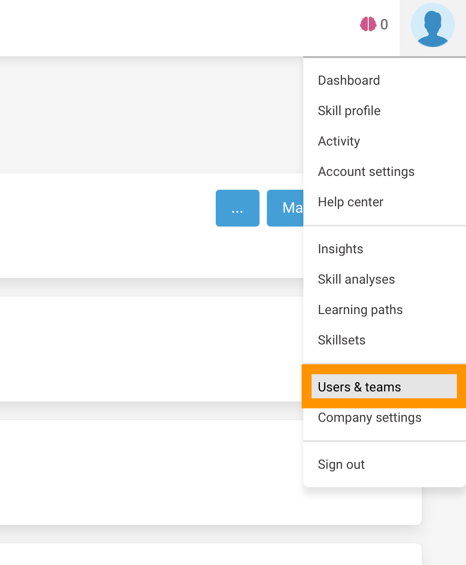
2. Choose the user from the list, and click "Edit."
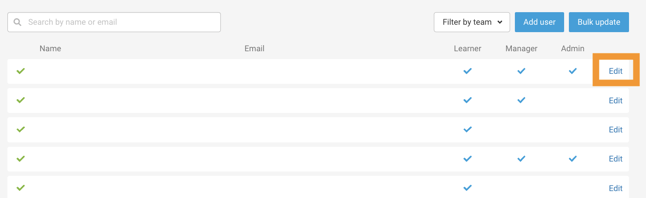
3. Click the "Delete user" button.

4. Click "OK" when asked if you are sure you want to delete the user.
5. You should then see a confirmation message at the top of your user list when the action is saved.
Deleting a user will cause the user to see an error message when they attempt to log in.
Restoring Users
We don't currently allow company admins to restore users, however our support team is happy to help. Please contact support@quanthub.com to restore a deleted user.
If you've followed these steps and are still experiencing issues, please reach out to support@quanthub.com
