What is an open invite assessment?
Learn more about open invite assessments, facilitating wider distribution to candidates.
QuantHub's open invitation feature broadens accessibility for assessment, making it especially useful for:
- Conferences
- Campus recruiting
- Bootcamps
- Adding an assessment invite to your recruiting homepage
- And more!
Assessment proctors/admin can share an invite code widely, allowing candidates to easily participate in assessments with just their name and email, streamlining the talent acquisition and testing process.
How to Edit an Existing Assessment To Be Open Invite
- Navigate to the "Skill analyses" tab found on the left-hand tab of the "Teach" app.
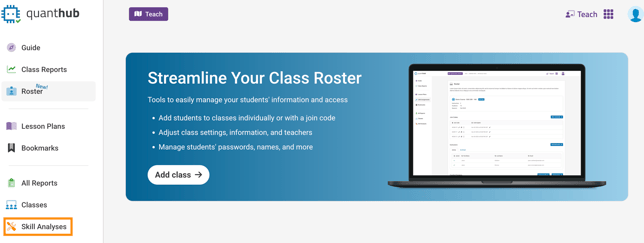
- Select the assessment you want to make open invite.
- Click "Edit."

- Check the box labeled "Allow anyone to redeem the invitation code."

- Click "Update skill analysis."
Navigate to our documentation on "How do I send a skill analysis?" to learn more.
If you've followed these steps and are still experiencing issues, please reach out to support@quanthub.com.
