How do I delete users?
Upskill company admins can delete users who are no longer employed by the company.
1. While hovering over your profile icon, click the option "Users & teams."
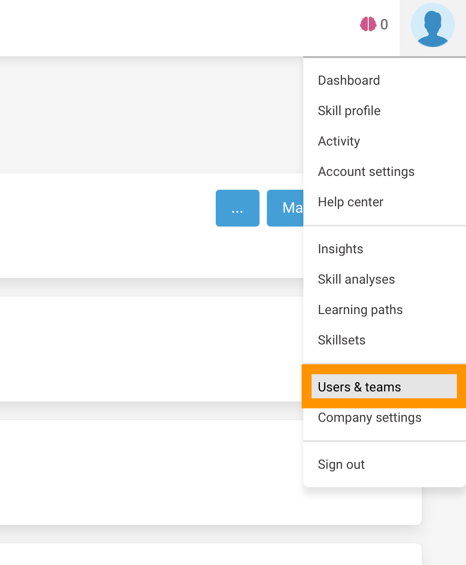
2. Choose the user from the list, and click "Edit."
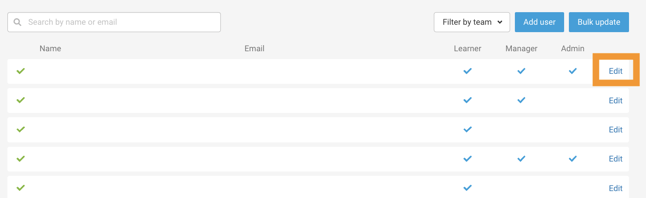
3. Once you are on the "Edit user account" page, click the red "Delete user account" button.
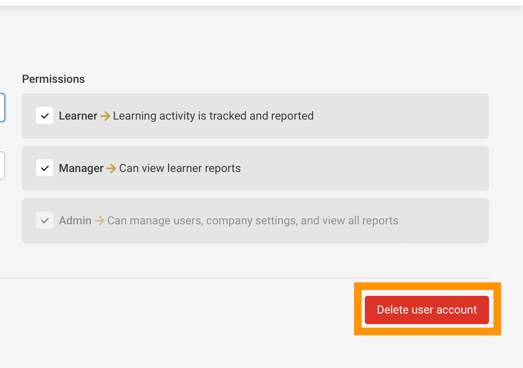
4. Click "OK" when asked if you are sure you want to delete the user.
5. You should then see a confirmation message at the top of your user list when the action is saved.
Deleting a user will cause the user to see an error message when they attempt to log in. Contact support@quanthub.com to restore a deleted user.
Read about how to remove a user as a learner without deleting the account.
If you've followed these steps and are still experiencing issues, please reach out to support@quanthub.com
