How do I access QuantHub with Schoology?
QuantHub can be integrated with your school or district's instance of Schoology. Students can simply click the QuantHub app and launch their learning dashboard.
If your school has installed the QuantHub app in Schoology, locating it in the app center is simple for both you and your students.
1. Click on the App Center icon (4 boxes) in the top of your Schoology dashboard.

2. Click on the QuantHub title to go to the launch screen.

3. Click "Launch App" to open QuantHub.
4. Students will not have to log into QuantHub if their QuantHub account and Schoology account use the same email. They will immediately be able to log into their learning dashboard.
QuantHub can also be added to a specific course, making it easily accessible in the sidebar menu of that course.
1. Click on the course from your main Schoology menu.
2. Click on QuantHub from your sidebar to access the "Launch App" page.
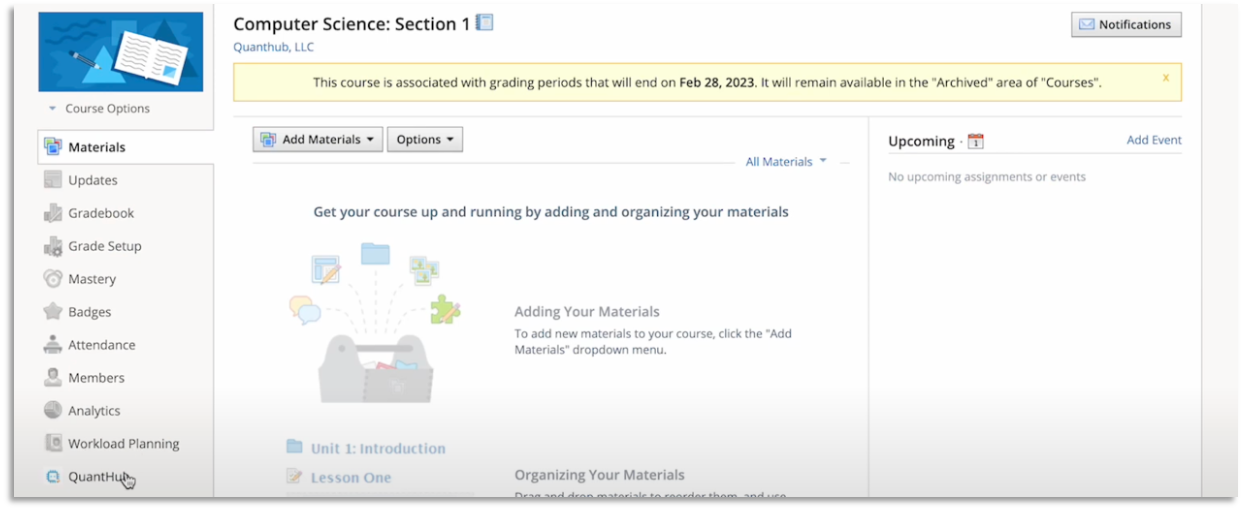
If QuantHub has not been added to Schoology by your school or district, you can reach out to your Schoology administrator and share this helpful document with them. Adding QuantHub to Schoology is a straightforward process that can be completed in under 10 minutes.
Please note that QuantHub also has a Parent Dashboard accessible in Schoology as well. Read more about it here.
If you need further assistance or to schedule a support call, contact us at support@quanthub.com.
