How do I view and change my level?
Though you have access to view all the levels on your learning path, you may not have access to change your level.
There are two ways to view your level.
1. Click the more button on your dashboard.
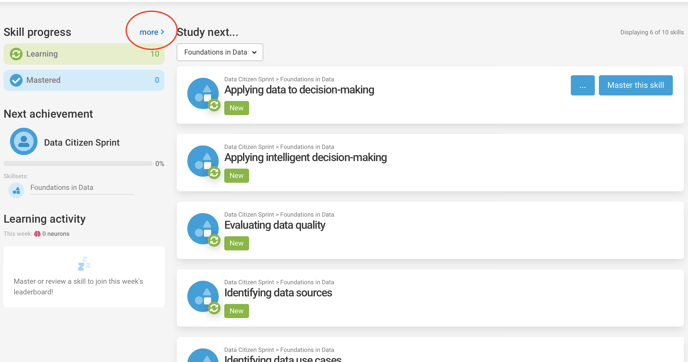
2. Scroll to the bottom under Levels.
The second option is to click on Skill profile on the dropdown menu under your profile icon and scroll to the Levels section.
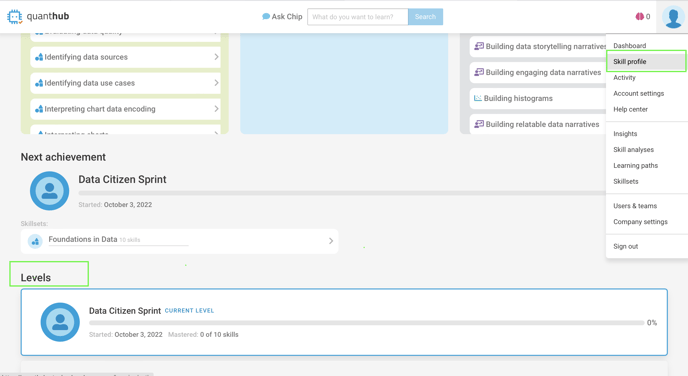
Note: If a level is greyed out this means you have not completed the prerequisite to unlock the level. For more information on prerequisites read the article What is a prerequisite?
If you have completed the prerequisite for a level and it is available to you:
1. Choose the level from the list
2. Click Start Level
3. A pop up box will ask "Are you sure you want to start this level?" click Ok and begin your level.
Note: Starting a new level will not delete your progress from a previous level.
If you've followed these steps and are still experiencing issues, please reach out to support@quanthub.com
