How do I save skills to my bookmarks list in the Lesson Plans tool?
Discover and organize QuantHub skills based on certificates, standards, and job requirements, then save them to your Bookmarks for convenient lesson preparation.
While exploring skills in your school's default learning path, you can save key skills to your bookmarks tab.
1. Explore skills you would like to assign for your class within the Certificates, Standards, or Job Skills tabs.
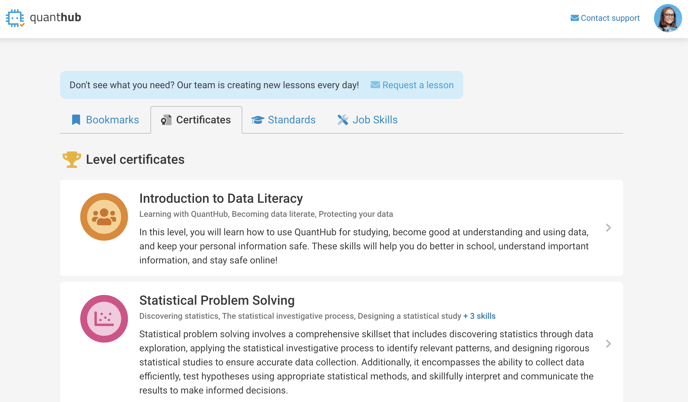
2. Click the gray ribbon icon to add a skill to your Bookmarks list from the list view or from the Skill Detail page.

3. View your Bookmarks for easy recall.

4. Remove a skill from your Bookmarks by clicking on the blue ribbon icon. The next time you view your Bookmarks tab, the skill will no longer be listed.

If you experience any issues or want to request a new lesson or skill, email us at support@quanthub.com
