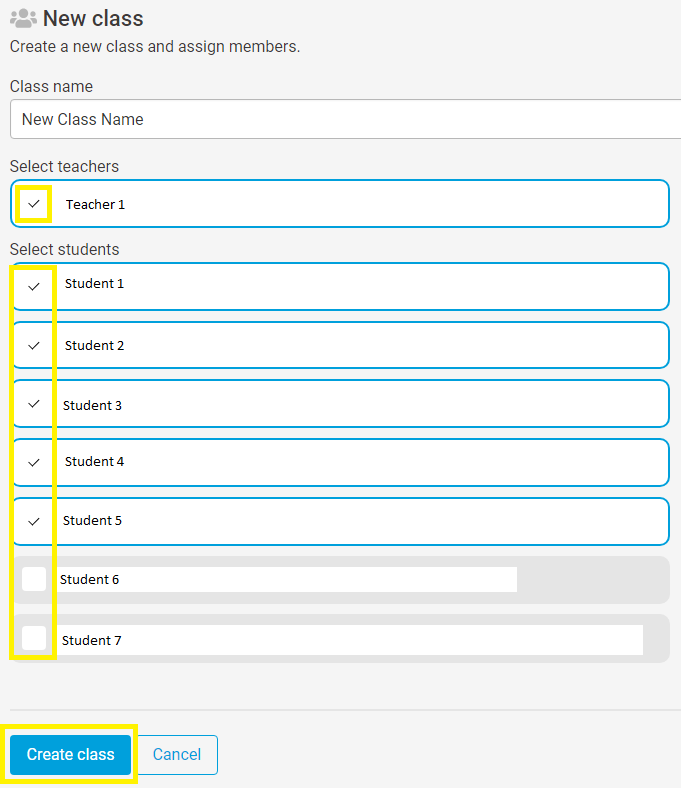How do I manually add student accounts and create classes?
As a QuantHub admin, I want to add student accounts and create classes within the QuantHub Users and Classes interface.
1. Under your profile icon, select Users and classes.
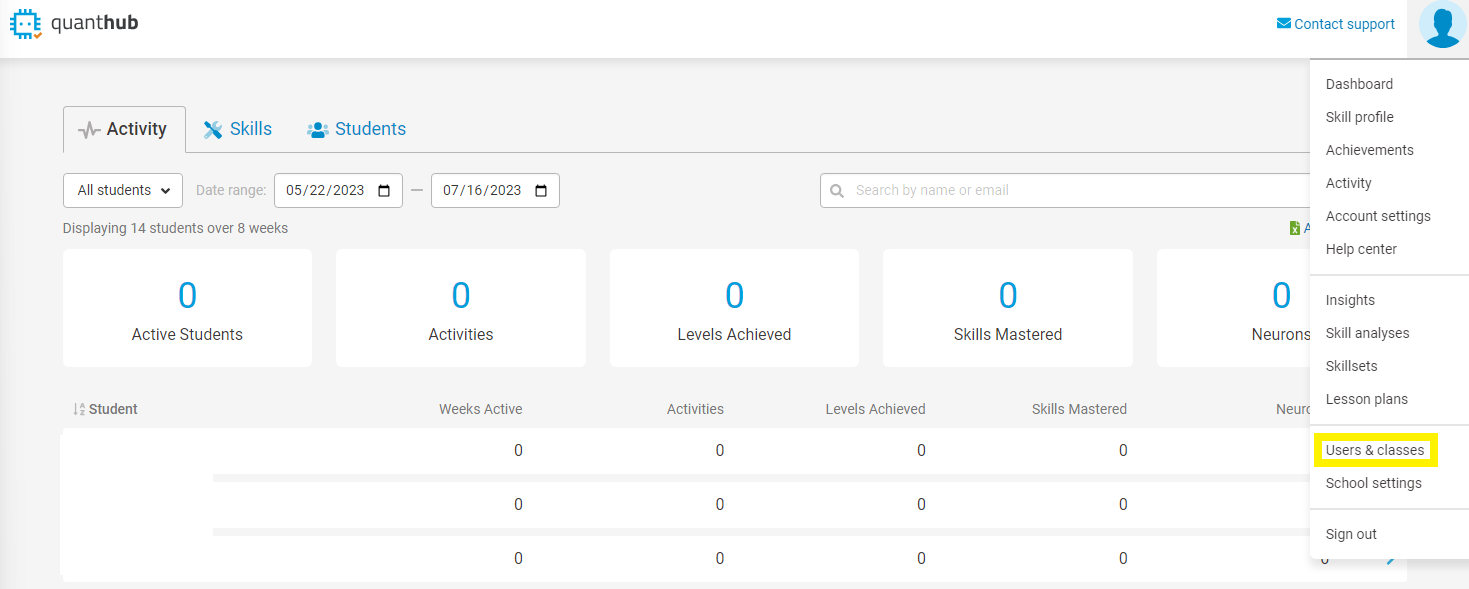
2. On the top right-hand corner click Add user.
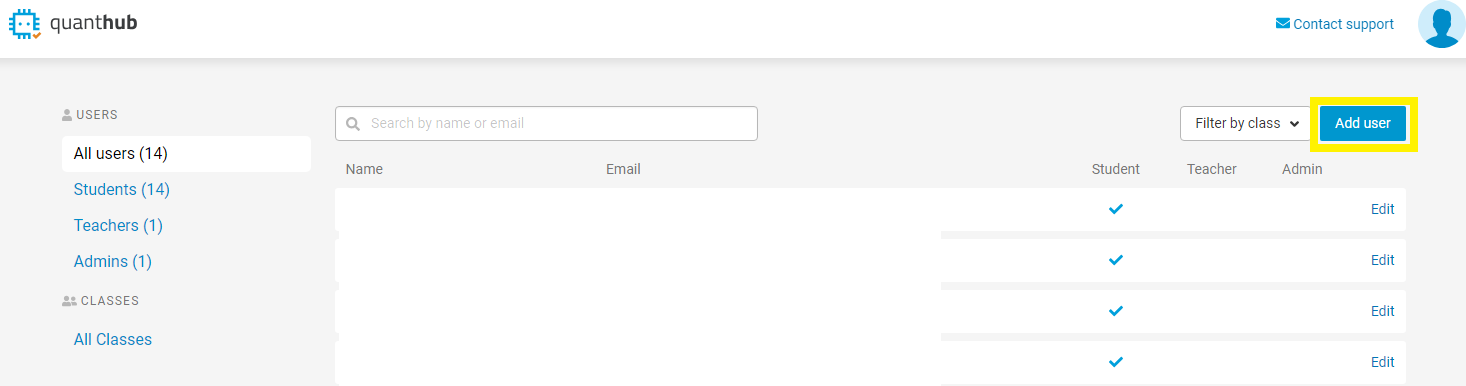
3. Type in the name and email of the user you are manually adding.

4. Select Users and classes tab again, and on the left-hand column, click All classes then Add class.
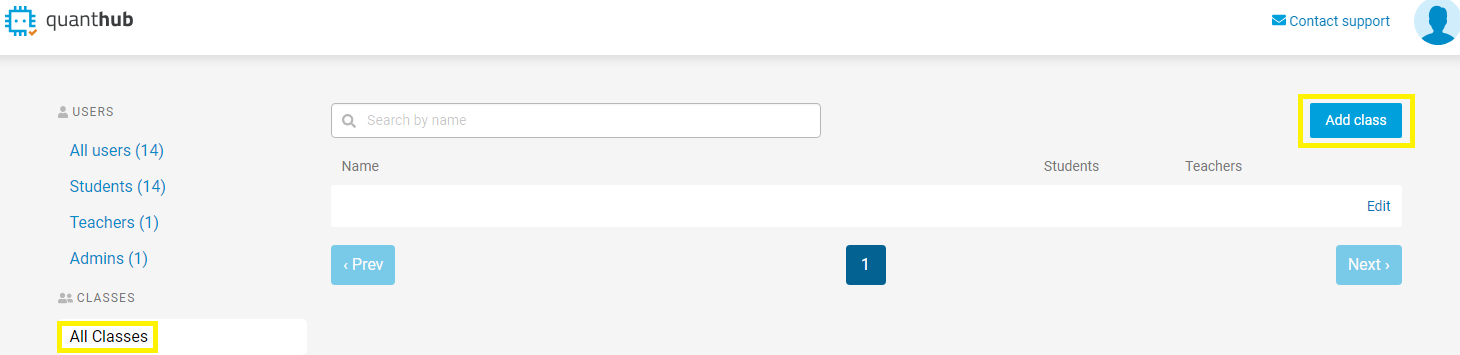
5. Type in the name of the class and select the teachers and students assigned to the class. Then select create class to add the class.