How do I extend skill analyses' time limits?
Learn how to increase assessment time limits for accommodations.
It is best practice that you notify your account manager of any candidates needing additional time for the assessment before you plan on sending them out. However, you can edit this yourself if desired–continue reading to learn how.
- You can adjust individual time limits from the "Skill analyses" tab found on the left-hand tab of the "Teach" app.
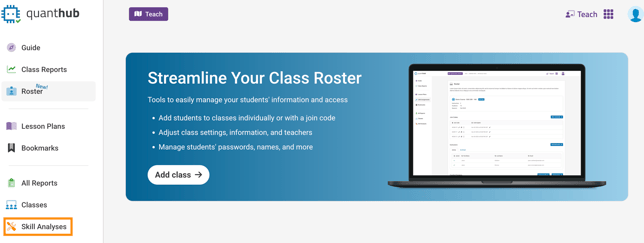
- Select the correct assessment from the list.
- Scroll to the bottom of the screen and click "Add candidate."

- Each individual user you add to the skill analysis can be granted an extension of 1.5x, 2x, and Unlimited time to accommodate learning needs and more difficult skills. Select the desired extension time.

- Click the blue "Add candidate" button.
If you would like to learn more about skill analyses, or assessments, navigate to our article, "What is a skill analysis?"
If you've followed these steps and are still experiencing issues, please reach out to support@quanthub.com .
