How do I change my homepage?
Learn how to change the default home page upon logging into QuantHub.
QuantHub Upskill users can personalize their homepage based on role and permissions, ensuring immediate access to the most relevant features and information upon login.
How to Set Your Default Homepage
- Navigate to the dropdown menu in the top right-hand corner. Click on "Account settings."
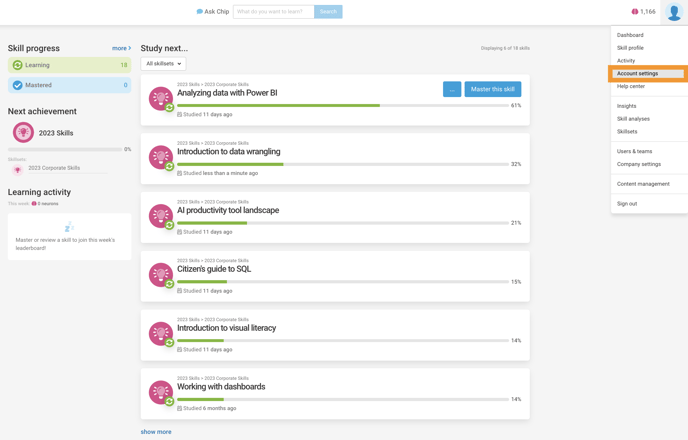
- Scroll to the bottom of the page and refer to the section "Preferred homepage." Click on the section that you would like to see upon login (i.e., "Skill analyses").
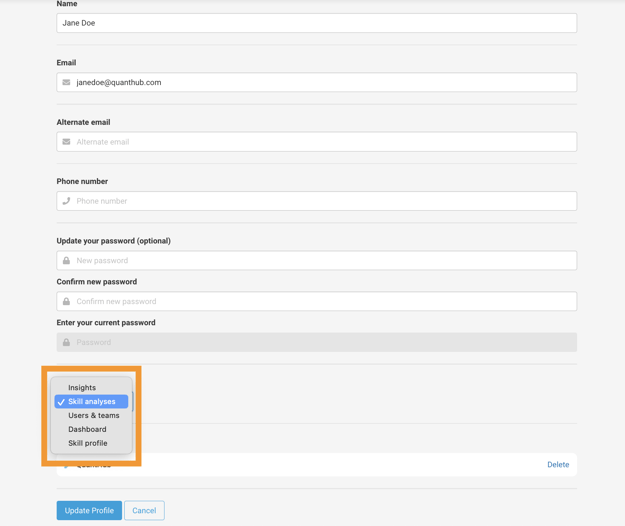
If you've followed these steps and are still experiencing issues, please reach out to support@quanthub.com.
