How do I access my certificates and badges?
Earn certificates for levels achieved in QuantHub. Your company or school may have a learning path that includes certificates. Learn how to access them, download them, and load them to a badge backpack.
Show off your achievements with certificates and badges found in QuantHub Upskill.
1. Complete a level or skillset with a badge and/or certificate. You will see this message appear.
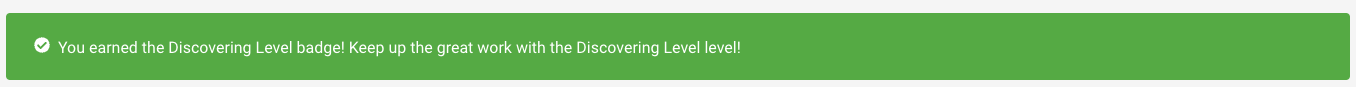
2. View your Achievements from your drop-down menu.
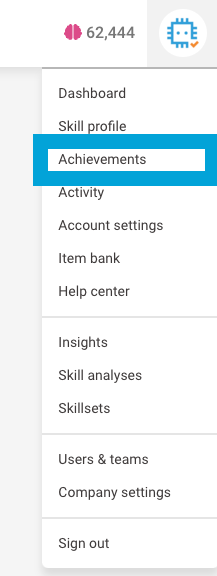
3. Click on the Achievement you would like to view or download.
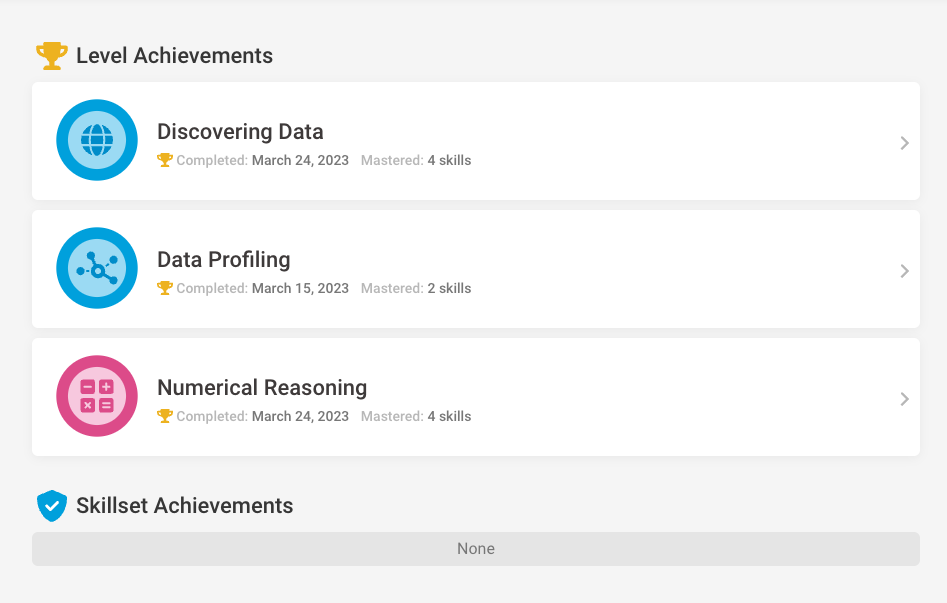
4. Download your badge or certificate and view the skills associated with the badge.
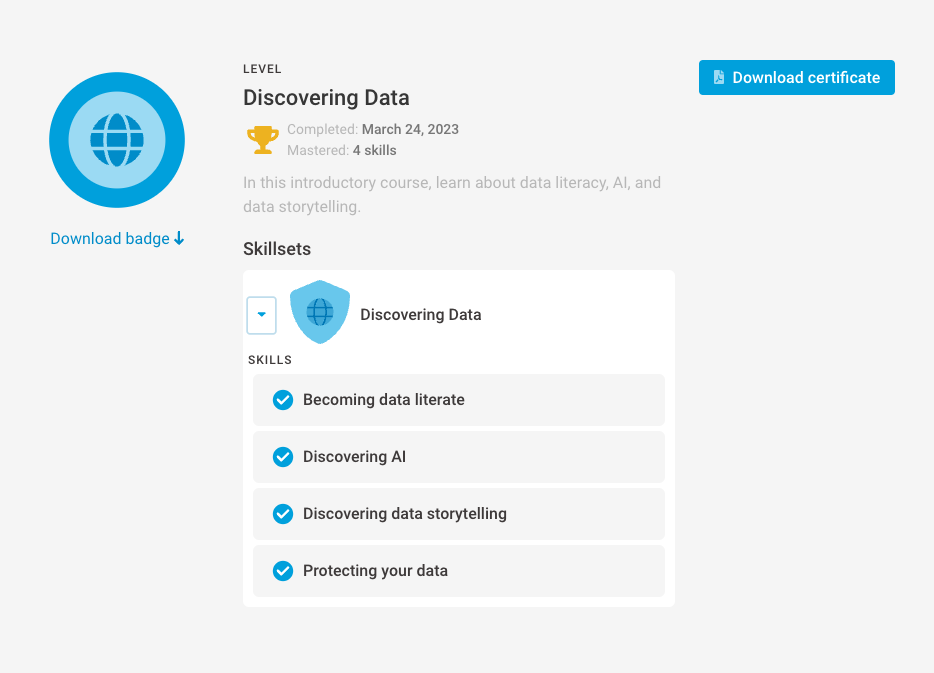
QuantHub badges and certificates follow the Open Badge V2.0 standard. They are able to be loaded to any badge backpack that also follows this standard. List of badge backpack providers.
