How can I find a skill to work on?
You can choose to learn with QuantHub using a few different paths.
Once you have signed in, you will see a list of skills down the center of your learning dashboard. Here are a few suggestions for places to dive in:
- Start with the first skill listed on your dashboard. The first skill listed is always going to either be a new skill if you haven't learned or taken an assessment with QuantHub before or it going to be the skill you have the highest skill strength in and therefore will be the quickest to master.
- Scroll through your list of available skills and click on the skill detail page indicated with the button with three dots. Read about the skill and the resources associated. Choose a skill that seems most relevant or interesting to you.
- Access your Skill Profile from the more link next to Skill Progress or from the drop-down menu in the top right corner of your dashboard. Choose to master a skill in the learning column.
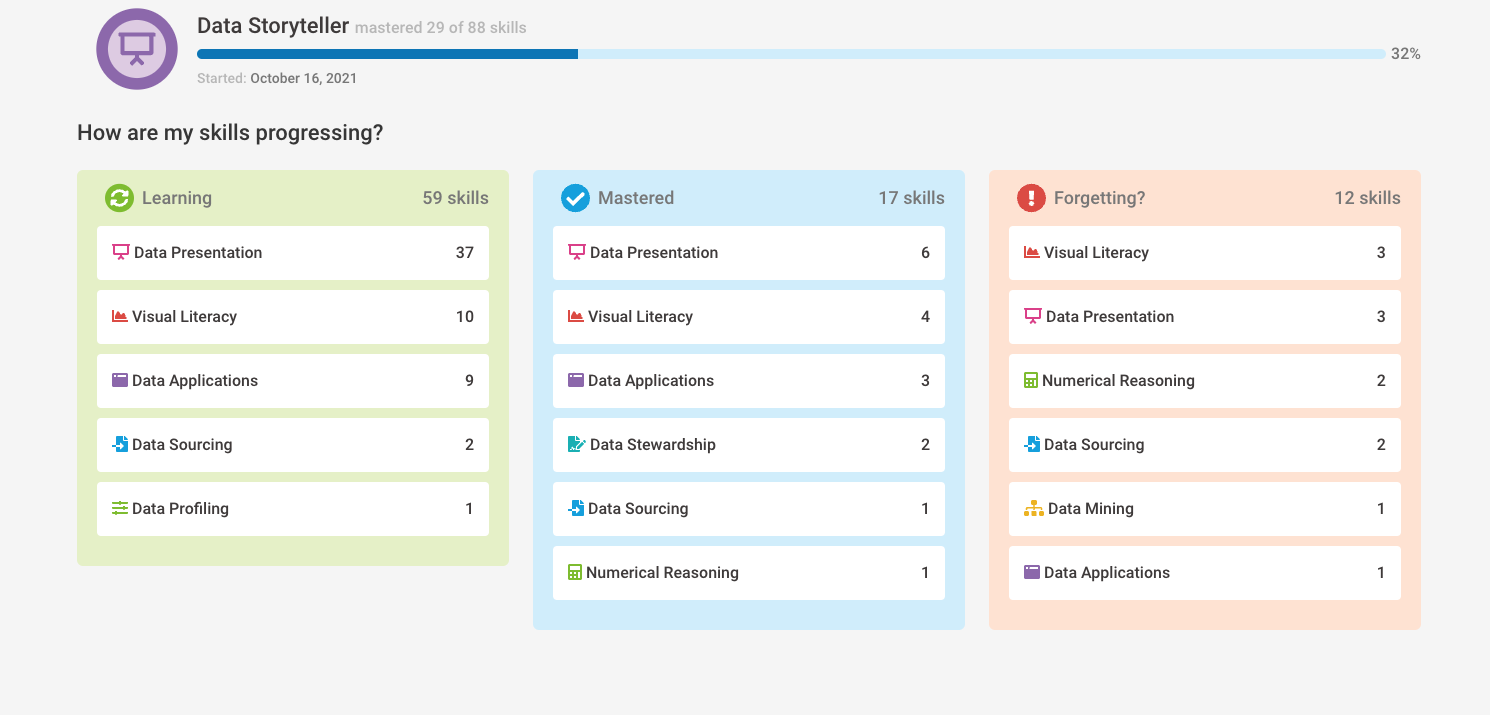
- Ask Chip a question from the search bar at the top of your dashboard and select Study Now for resources with study activities.
