Quickly update your roster of learners and teams using our new "Bulk update" feature!
If you are a company, institution, or school admin, you have access to this feature.
To start this process, simply go to the dropdown menu from on the top right-hand corner and click "Users & teams."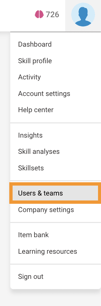
From this tab, you can find the new "Bulk update" button.
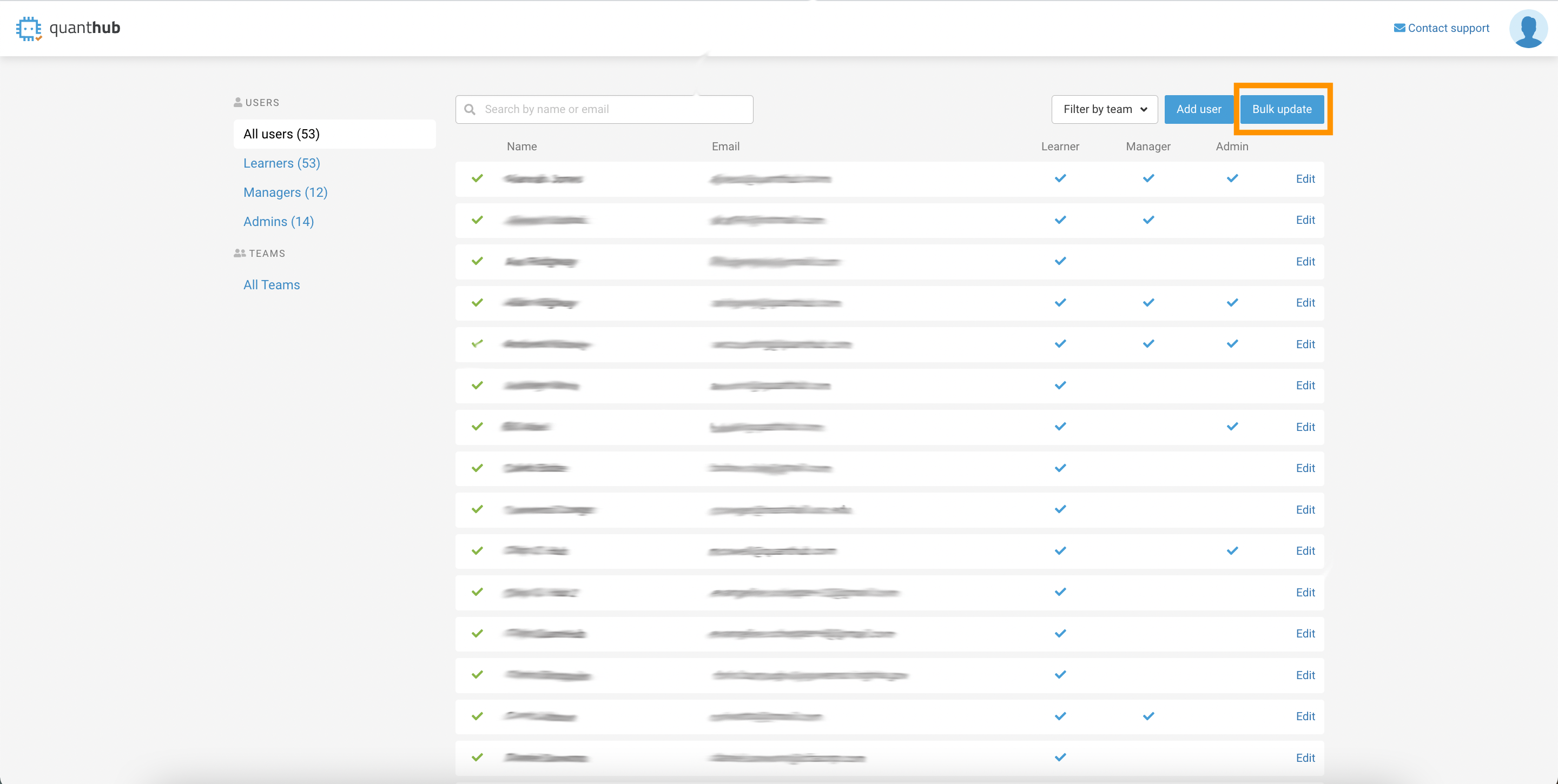
You can upload a CSV of learners, managers, and admins from the template provided.
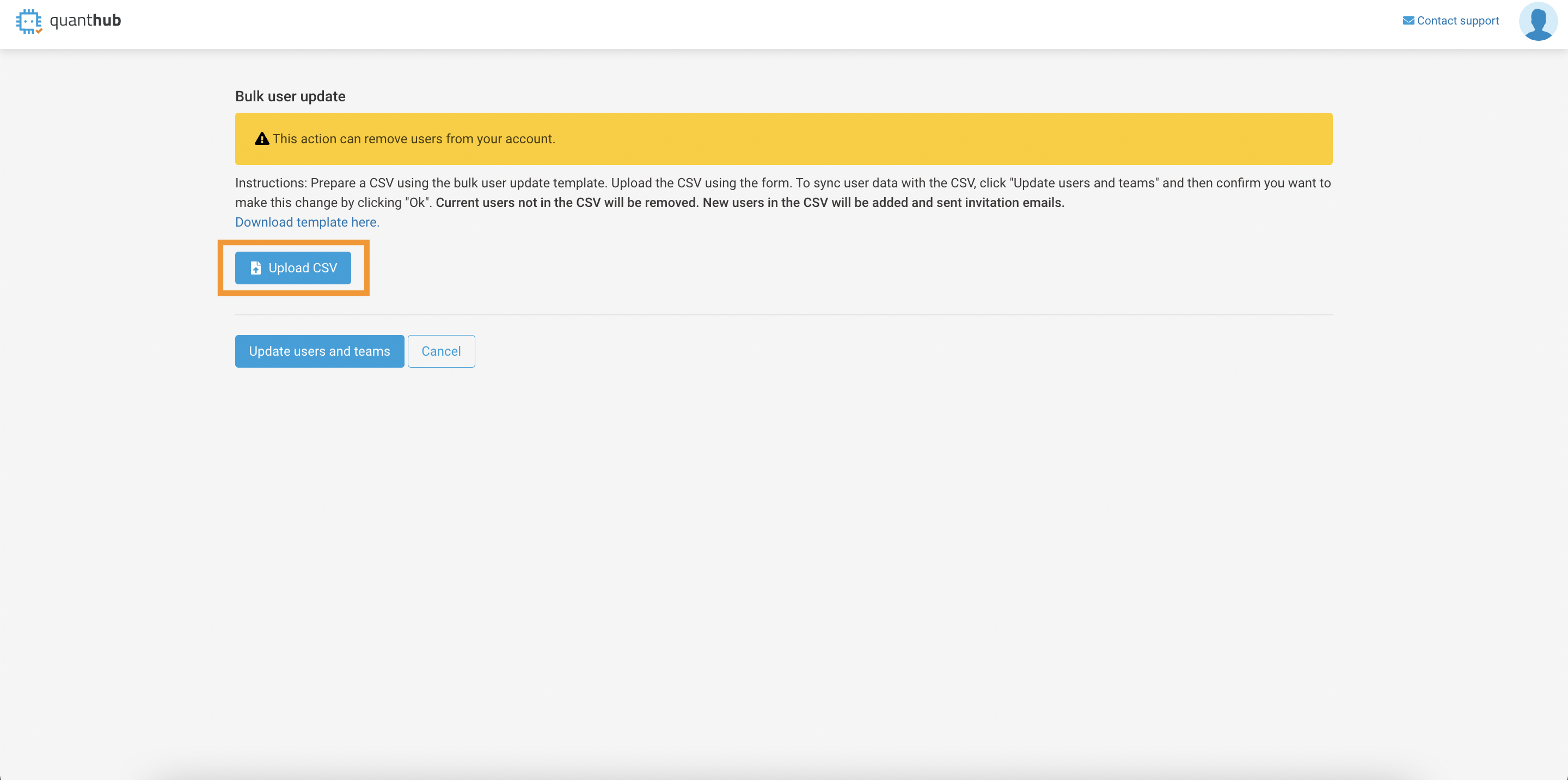
Ensure that every user's information is spelled correctly to prevent errors later on.
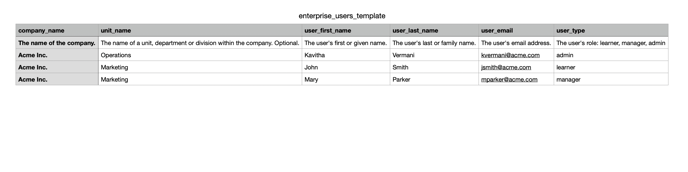
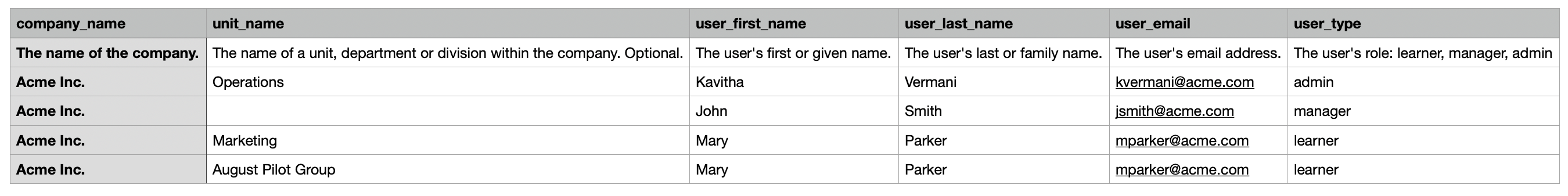
Uploading the CSV and clicking "Update users and teams" will then transfer the list into QuantHub.
CAUTION: If you upload a CSV that does not include a user currently licensed from the platform, it will remove that user. Be sure that your uploaded CSV contains ALL users for whom you wish to maintain an active account.
FAQ
If I want a manager or admin to be marked as a learner too, how should I format the "user_type" section in the CSV?
Every user is automatically marked as a learner in our system. You only need to write "manager" or "admin" in that column.
Does every cell in the CSV need to be filled out?
No, the cells that fall under the column "unit_name" don't need to filled out as that column is to put users into a group. Every other column's information should be completed though.
